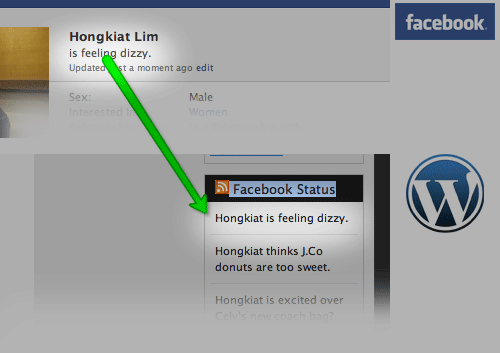If you want to get the cool Facebook profile picture hacks that more
and more people are using these days there are three different ways to
add some more style to your Facebook profile.
Here is the coolest example of this that I have seen yet, which even integrates video!
If you want a custom design for your profile this is a cool way to go and you can be up and running in a few short minutes.

The difference between this app and Profile Maker is that Pic scatter also gives you the option to post the profile pictures you create to a friends wall, or the wall of a page.

3. Facebook Banners
FBanners is a
website that has hundreds of different designs that you can use to
customize the profile pictures beside your main profile pic.
Because of the wide variety of styles they have available you should be able to find one that atches your taste.

Here is the coolest example of this that I have seen yet, which even integrates video!
[  Download ]
Download ]
1. Profile Maker
Profile Maker is first on the list because you don’t even need to leave Facebook to use it.If you want a custom design for your profile this is a cool way to go and you can be up and running in a few short minutes.

2. Pic Scatter
Pic Scatter is very similar functionality to Profile Maker and can get you up and running with a new profile style in hardly any time.The difference between this app and Profile Maker is that Pic scatter also gives you the option to post the profile pictures you create to a friends wall, or the wall of a page.

3. Facebook Banners
FBanners is a
website that has hundreds of different designs that you can use to
customize the profile pictures beside your main profile pic.Because of the wide variety of styles they have available you should be able to find one that atches your taste.